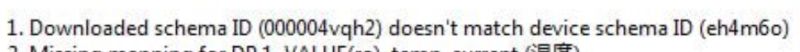What sending of flags, what is it? Maybe there is something to correct.
BatteryLevelPercent I will check in the Simulator right away and if there is seriously a bug I will fix it and upload the Release. Many people just do their Yaml because then there is 100% control over everything
Ready channel settings - i.e. for the dpID of this device? My TH06 only offered humidity and temperature, no alarms, so I had no way to check that
Added after 24 [minutes]:
@GAAD added:
.
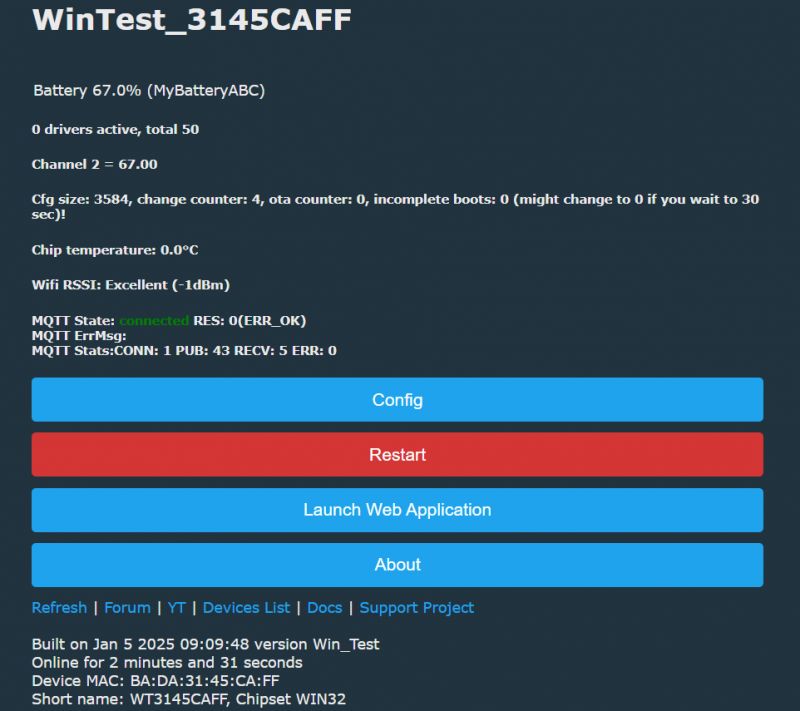 .
.
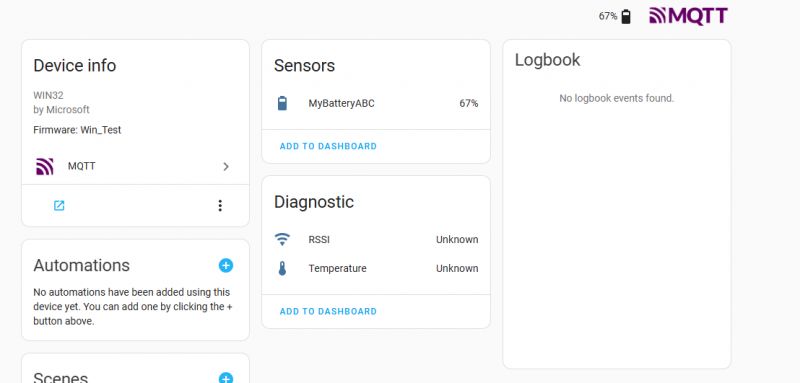 .
.
Posted at:
https://github.com/openshwprojects/OpenBK7231...mmit/3a1c3e9bbf6105e43d16653139a321a860de5207
What is needed next? What else is missing?
Helpful post? Buy me a coffee.
BatteryLevelPercent I will check in the Simulator right away and if there is seriously a bug I will fix it and upload the Release. Many people just do their Yaml because then there is 100% control over everything
Ready channel settings - i.e. for the dpID of this device? My TH06 only offered humidity and temperature, no alarms, so I had no way to check that
Added after 24 [minutes]:
@GAAD added:
setChannelType 2 BatteryLevelPercent
setChannelLabel 2 MyBatteryABC
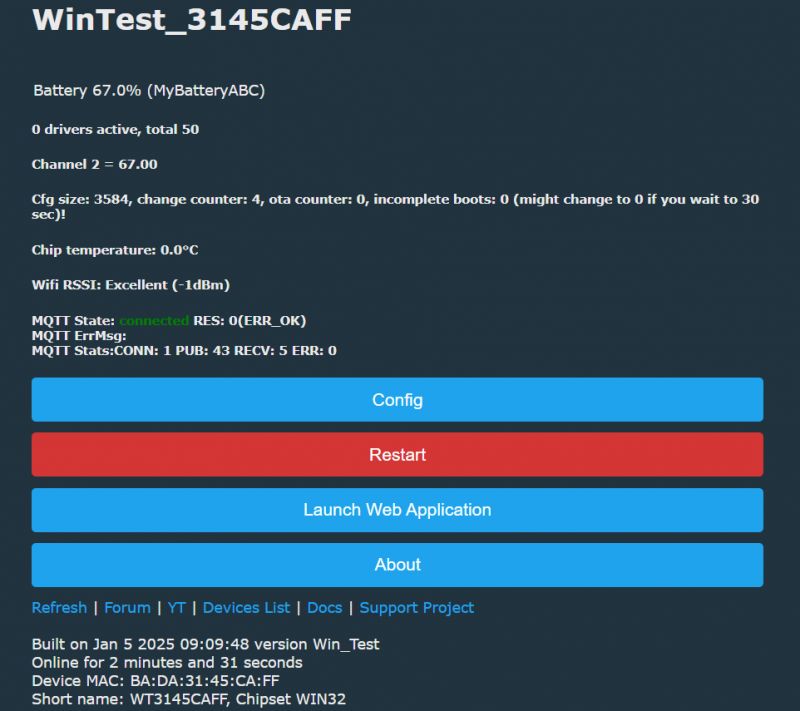 .
.
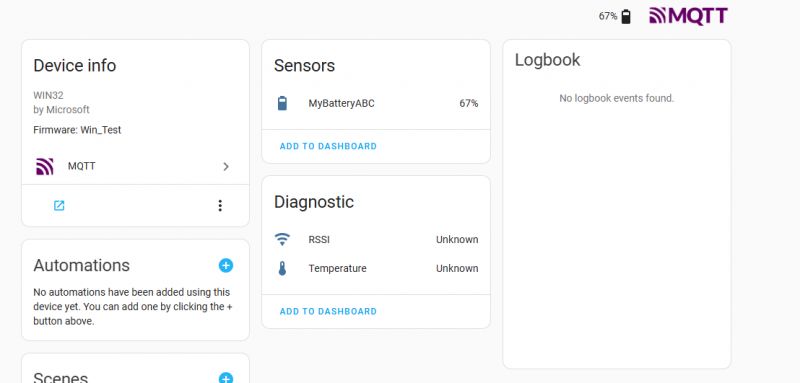 .
.
Posted at:
https://github.com/openshwprojects/OpenBK7231...mmit/3a1c3e9bbf6105e43d16653139a321a860de5207
What is needed next? What else is missing?








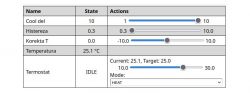
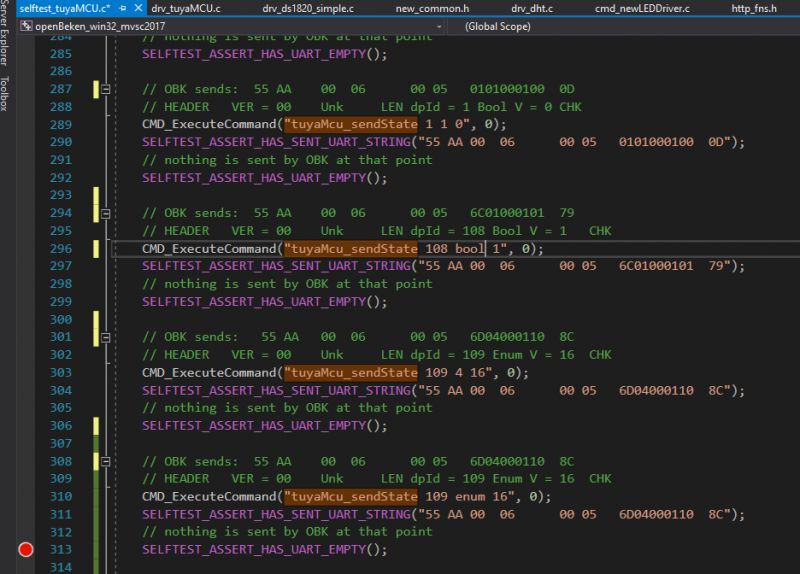
![[BK7231N ] Teardown of TH08 LCD Calendar/clock/temperature/humidity, 3xAAA battery, backlight [BK7231N ] Teardown of TH08 LCD Calendar/clock/temperature/humidity, 3xAAA battery, backlight](https://obrazki.elektroda.pl/6819554400_1751828866_thumb.jpg)
![[BK7231N ] Teardown of TH08 LCD Calendar/clock/temperature/humidity, 3xAAA battery, backlight [BK7231N ] Teardown of TH08 LCD Calendar/clock/temperature/humidity, 3xAAA battery, backlight](https://obrazki.elektroda.pl/4206842300_1751828748_thumb.jpg)