p.kaczmarek2 wrote:Did this device support AP mode pairing for the app?
no AP ever showed however many different ways I reset or pushed button with factory firmware.
I'll try that demo with AP code change
Czy wolisz polską wersję strony elektroda?
Nie, dziękuję Przekieruj mnie tam



divadiow wrote:I am no further forward with a working OTA demo.


p.kaczmarek2 wrote:Here is the function with better printfs:
divadiow wrote:http server is serving opl1000_ota.bin file download for any other device on subnet but not the DW2 yet.
LOG_I(TAG, "ota_prepare fail\r\n");
LOG_E(TAG, "http client recv response error, ret = %d \r\n", ret);
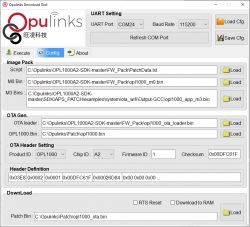
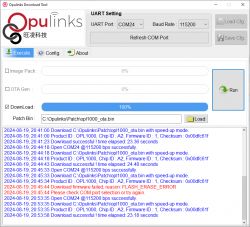
p.kaczmarek2 wrote:Now I see you've got OTA working, is that correct
p.kaczmarek2 wrote:what about creating AP?

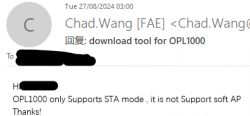








divadiow wrote:ah, is this the same USON package @DeDaMrAz has just encountered here




