I have bl602 with wires soldered, so will be able to test. Probably need some command to trigger infinite loop or something like that for proper testing.

Czy wolisz polską wersję strony elektroda?
Nie, dziękuję Przekieruj mnie tam
startDriver Freeze
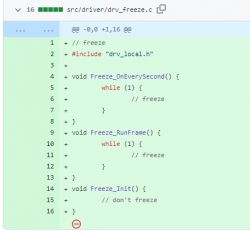
startDriver freeze

![[BL602/BL0937] Yet another Smart Socket 20A (but 16A) [BL602/BL0937] Yet another Smart Socket 20A (but 16A)](https://obrazki.elektroda.pl/1214993300_1711817484_thumb.jpg)
startDriver freezeInfo:MAIN:Started freeze.
Info:CMD:[WebApp Cmd-----------------> AABA Request:
A-MSDU: Permitted
Block Ack Policy: Immediate Block Ack
TID: 0
Number of Buffers: 64
-----------------> AABA Response:
A-MSDU: Not Permitted
Block Ack Policy: Immediate Block Ack
TID: 0
Number of Buffers: 8
-----------------> AABA Request:
A-MSDU: Permitted
Block Ack Policy: Immediate Block Ack
TID: 0
Number of Buffers: 64
-----------------> AABA Response:
A-MSDU: Not Permitted
Block Ack Policy: Immediate Block Ack
TID: 0
Number of Buffers: 8
epolet wrote:I suspect chip between two big capacitors (marked by red question mark on a picture (I took it from previous page, thanks)). But it is impossible to recognize it because of totally unreadable its marking.
epolet wrote:Soldering up two wires just to CB2S
Raufaser wrote:BP2525
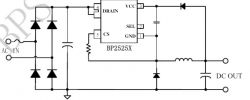
Raufaser wrote:There shouldn't be an CB2S in this socket. It should be SM-028_V1.3


miegapele wrote:Could you try without ssdp driver? ssdp generates quite a lot of traffic, might be some problems with that part.
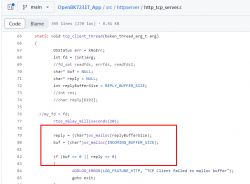
miegapele wrote:As for freezes, I saw one while playing with wifi networks to tests one bug, but that socket runs older version.
It's also possible to freeze socket by DDOSing it with lots of http requests, but memory does not appear to be an issue to me, as far as I saw it rarely decreased much, something else looks to cause crash.
Also trying to use ping watchdog might be useful in case physical button works, but socket is not reachable through http. the same trying to disconnect socket from router if it's there. If it recovers, might indicate connection issue
