WiFi is the responsibility of a platform's SDK, so stable WiFi on the BK7231N has nothing to do with WiFi on the LN882H. The OBK only offers common application code, which then separately builds on each MCU's SDK.
WiFi could potentially be affected by PowerSave, although I have not encountered a situation where it has caused harm. Additionally, there's a Quick Connect flag (recommended - unless there's a connection problem just after a reboot), and that's probably all the options available.
Additionally, a potential source of problems could be doing a full erase flash before flashing the OBK - because the OBK only overwrites the applications, it doesn't remove the RF calibration section on the BK7231. I don't know about the LN882H, it's a fairly unknown platform and not a lot of testing has been done there.
WiFi stability could also be affected by the power supply, maybe add a 100nF capacitor or something.
Also a question, do these LN882H's only have problems at a colleague's site, or on any network? Noise in the ether matters a lot, neighbours' networks etc.
Another thing - do they get disconnected from WiFi, or do they reboot completely? What does their uptime look like there? Is MQTT enabled?
Helpful post? Buy me a coffee.
WiFi could potentially be affected by PowerSave, although I have not encountered a situation where it has caused harm. Additionally, there's a Quick Connect flag (recommended - unless there's a connection problem just after a reboot), and that's probably all the options available.
Additionally, a potential source of problems could be doing a full erase flash before flashing the OBK - because the OBK only overwrites the applications, it doesn't remove the RF calibration section on the BK7231. I don't know about the LN882H, it's a fairly unknown platform and not a lot of testing has been done there.
WiFi stability could also be affected by the power supply, maybe add a 100nF capacitor or something.
Also a question, do these LN882H's only have problems at a colleague's site, or on any network? Noise in the ether matters a lot, neighbours' networks etc.
Another thing - do they get disconnected from WiFi, or do they reboot completely? What does their uptime look like there? Is MQTT enabled?








![[Youtube] LN882H module pinout and setup for flashing - step by step video guide [Youtube] LN882H module pinout and setup for flashing - step by step video guide](https://obrazki.elektroda.pl/1420514300_1751215901_thumb.jpg)
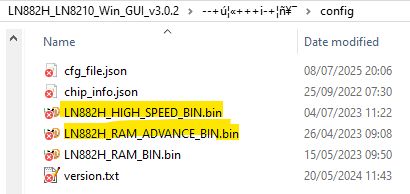
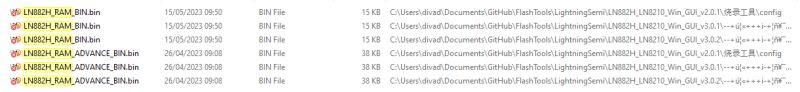
![[Youtube] LN882H module pinout and setup for flashing - step by step video guide [Youtube] LN882H module pinout and setup for flashing - step by step video guide](https://obrazki.elektroda.pl/5237313200_1752439226_bigthumb.jpg)
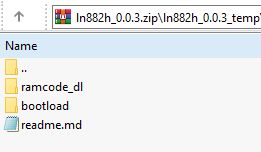
![[Youtube] LN882H module pinout and setup for flashing - step by step video guide [Youtube] LN882H module pinout and setup for flashing - step by step video guide](https://obrazki.elektroda.pl/3287788100_1752513326_bigthumb.jpg)
![[Youtube] LN882H module pinout and setup for flashing - step by step video guide [Youtube] LN882H module pinout and setup for flashing - step by step video guide](https://obrazki.elektroda.pl/6627949100_1752514990_bigthumb.jpg)
![[Youtube] LN882H module pinout and setup for flashing - step by step video guide [Youtube] LN882H module pinout and setup for flashing - step by step video guide](https://obrazki.elektroda.pl/2808267600_1752524948_thumb.jpg)