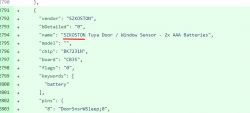o:MAIN:Main_Init_Delay done
Info:MAIN:Main_Init_After_Delay
Info:MAIN:Using SSID [Lazarovi1]
Info:MAIN:Using Pass [LazaroviDimitrovi]
Info:MQTT:MQTT_RegisterCallback called for bT obkB9F79399/ subT obkB9F79399/+/set
Info:MQTT:MQTT_RegisterCallback called for bT bekens_n/ subT bekens_n/+/set
Info:MQTT:MQTT_RegisterCallback called for bT cmnd/obkB9F79399/ subT cmnd/obkB9F79399/+
Info:MQTT:MQTT_RegisterCallback called for bT cmnd/bekens_n/ subT cmnd/bekens_n/+
Info:MQTT:MQTT_RegisterCallback called for bT obkB9F79399/ subT obkB9F79399/+/get
Info:CMD:CMD TCP server started!
Info:CMD:CMD_StartScript: started autoexec.bat at the beginning
Info:MAIN:Main_Init_After_Delay done
Info:NTP:NTP driver initialized with server=162.159.200.1, offset=0
Info:MAIN:Started NTP.
Info:MAIN:Started TuyaMCU.
Info:MAIN:Started tmSensor.
Info:NTP:NTP server set to 162.159.200.1
Info:NTP:NTP offset set
Info:GEN:Channel 1 type changed to temperature_div10
Info:GEN:Channel 2 type changed to Humidity
Info:GEN:Channel 3 type changed to ReadOnlyLowMidHigh
Info:MAIN:Time 1, idle 264547/s, free 75792, MQTT 0(0), bWifi 0, secondsWithNoPing -1, socks 3/38
Info:MAIN:Time 2, idle 189916/s, free 75792, MQTT 0(0), bWifi 0, secondsWithNoPing -1, socks 3/38
Info:MAIN:Time 3, idle 190216/s, free 75792, MQTT 0(0), bWifi 0, secondsWithNoPing -1, socks 3/38
Info:MAIN:Time 4, idle 189001/s, free 75792, MQTT 0(0), bWifi 0, secondsWithNoPing -1, socks 3/38
Info:MAIN:Time 5, idle 190120/s, free 75792, MQTT 0(0), bWifi 0, secondsWithNoPing -1, socks 3/38
Info:MAIN:ssid:Lazarovi1 key:LazaroviDimitrovi
Info:MAIN:Time 6, idle 182004/s, free 70496, MQTT 0(0), bWifi 0, secondsWithNoPing -1, socks 3/38
Info:MAIN:Boot complete time reached (5 seconds)
Info:CFG:####### Set Boot Complete #######
Info:MAIN:Time 7, idle 181486/s, free 70504, MQTT 0(0), bWifi 0, secondsWithNoPing -1, socks 3/38
Info:MAIN:Time 8, idle 83108/s, free 70808, MQTT 0(0), bWifi 0, secondsWithNoPing -1, socks 3/38
Info:MAIN:Time 9, idle 0/s, free 70808, MQTT 0(0), bWifi 0, secondsWithNoPing -1, socks 3/38
Info:MAIN:Time 10, idle 0/s, free 70808, MQTT 0(0), bWifi 0, secondsWithNoPing -1, socks 3/38
Info:GEN:dhcp=0 ip=0.0.0.0 gate=0.0.0.0 mask=0.0.0.0 mac=50:8b:b9:f7:93:99
Info:GEN:sta: 0, softap: 0, b/g/n
Info:MAIN:Main_OnWiFiStatusChange - WIFI_STA_CONNECTING - 1
Info:MAIN:Time 11, idle 108972/s, free 69288, MQTT 0(0), bWifi 0, secondsWithNoPing -1, socks 3/38
Info:MAIN:Main_OnWiFiStatusChange - WIFI_STA_DISCONNECTED - 2
Info:MAIN:Time 12, idle 187107/s, free 71120, MQTT 0(0), bWifi 0, secondsWithNoPing -1, socks 3/38
Info:MAIN:Time 13, idle 188629/s, free 71120, MQTT 0(0), bWifi 0, secondsWithNoPing -1, socks 3/38
Info:MAIN:Time 14, idle 190005/s, free 71120, MQTT 0(0), bWifi 0, secondsWithNoPing -1, socks 3/38
Info:MAIN:Time 15, idle 187268/s, free 71120, MQTT 0(0), bWifi 0, secondsWithNoPing -1, socks 3/38
Info:MAIN:Time 16, idle 189962/s, free 71120, MQTT 0(0), bWifi 0, secondsWithNoPing -1, socks 3/38
Info:MAIN:Time 17, idle 189981/s, free 71120, MQTT 0(0), bWifi 0, secondsWithNoPing -1, socks 3/38
Info:MAIN:Time 18, idle 188855/s, free 71120, MQTT 0(0), bWifi 0, secondsWithNoPing -1, socks 3/38
Info:MAIN:Time 19, idle 188751/s, free 71120, MQTT 0(0), bWifi 0, secondsWithNoPing -1, socks 3/38
Info:MAIN:Time 20, idle 189956/s, free 71120, MQTT 0(0), bWifi 0, secondsWithNoPing -1, socks 3/38
Info:GEN:dhcp=0 ip=0.0.0.0 gate=0.0.0.0 mask=0.0.0.0 mac=50:8b:b9:f7:93:99
Info:GEN:sta: 0, softap: 0, b/g/n
Info:MAIN:Main_OnWiFiStatusChange - WIFI_STA_AUTH_FAILED - 3
Info:MAIN:Time 21, idle 191339/s, free 70424, MQTT 0(0), bWifi 0, secondsWithNoPing -1, socks 3/38
Info:MAIN:Time 22, idle 186418/s, free 69896, MQTT 0(0), bWifi 0, secondsWithNoPing -1, socks 3/38
Info:MAIN:Main_OnWiFiStatusChange - WIFI_STA_CONNECTING - 1
Info:MAIN:Time 23, idle 185882/s, free 68672, MQTT 0(0), bWifi 0, secondsWithNoPing -1, socks 3/38
Info:MAIN:Main_OnWiFiStatusChange - WIFI_STA_CONNECTED - 4
Info:MAIN:Main_OnWiFiStatusChange - WIFI_STA_CONNECTED - 4
Info:MAIN:Time 24, idle 176729/s, free 70808, MQTT 0(0), bWifi 1, secondsWithNoPing -1, socks 4/38
Info:NTP:Seconds since Jan 1 1900 = 3913522337
Info:NTP:Unix time : 1704537137
Info:NTP:Local Time : 2024/01/06 10:32:17
Info:MAIN:Time 25, idle 189705/s, free 71048, MQTT 0(0), bWifi 1, secondsWithNoPing -1, socks 3/38
Info:MQTT:mqtt_host empty, not starting mqtt
Info:MAIN:Time 26, idle 189168/s, free 71048, MQTT 0(1), bWifi 1, secondsWithNoPing -1, socks 3/38
Info:MAIN:Time 27, idle 188556/s, free 71048, MQTT 0(1), bWifi 1, secondsWithNoPing -1, socks 3/38
Info:MAIN:Time 28, idle 189802/s, free 71048, MQTT 0(1), bWifi 1, secondsWithNoPing -1, socks 3/38
Info:MAIN:Time 29, idle 192883/s, free 71048, MQTT 0(1), bWifi 1, secondsWithNoPing -1, socks 3/38
Info:MAIN:Time 30, idle 190922/s, free 71048, MQTT 0(1), bWifi 1, secondsWithNoPing -1, socks 3/38
Info:GEN:dhcp=0 ip=192.168.1.28 gate=192.168.1.1 mask=255.255.255.0 mac=50:8b:b9:f7:93:99
Info:GEN:sta: 1, softap: 0, b/g/n
Info:GEN:sta:rssi=-58,ssid=Lazarovi1,bssid=c0:c9:e3:1b:e8:9e,channel=6,cipher_type:Error
Info:MAIN:Time 31, idle 189374/s, free 70832, MQTT 0(1), bWifi 1, secondsWithNoPing -1, socks 4/38
Info:MAIN:Time 32, idle 190364/s, free 71048, MQTT 0(1), bWifi 1, secondsWithNoPing -1, socks 3/38
Info:MAIN:Time 33, idle 189787/s, free 71048, MQTT 0(1), bWifi 1, secondsWithNoPing -1, socks 3/38
Info:MAIN:Time 34, idle 191882/s, free 71048, MQTT 0(1), bWifi 1, secondsWithNoPing -1, socks 3/38