max4elektroda wrote:Maybe you have an example in a PR to the SDK were I can see the changes you needed?
yep, sure.
It's basically about making it easier to change coeff key and/or the partition addresses for the odd non-Tuya devices - eg Uascent Matter devices based on the same Beken modules Tuya uses. I think maybe only I've really played with this and I *can* do it in the SDK submodules, it would just be easier for all if the values were in the main app somewhere and then looked to by the submodule at build time.
eg this PR changed the RF partition address https://github.com/openshwprojects/OpenBK7231...5d39bd0ceb7ca37d0b704827b372e802b27e656478330
so this Homekit Matter device could work - https://www.elektroda.com/rtvforum/topic4074263.html
here are some key and partition changes https://github.com/divadiow/OpenBK7231N/commit/ce8def14c48f8f4eaafbeb7da80d93ef9d2040c8
in an attempt to get this Uascent Matter device working https://www.elektroda.com/rtvforum/topic4032988-30.html#21138630








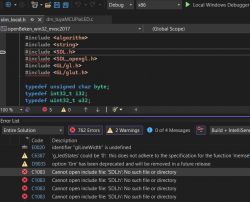
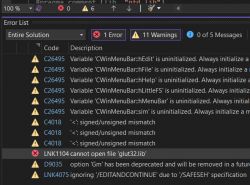
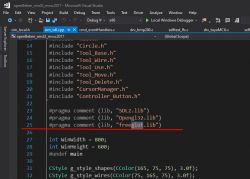

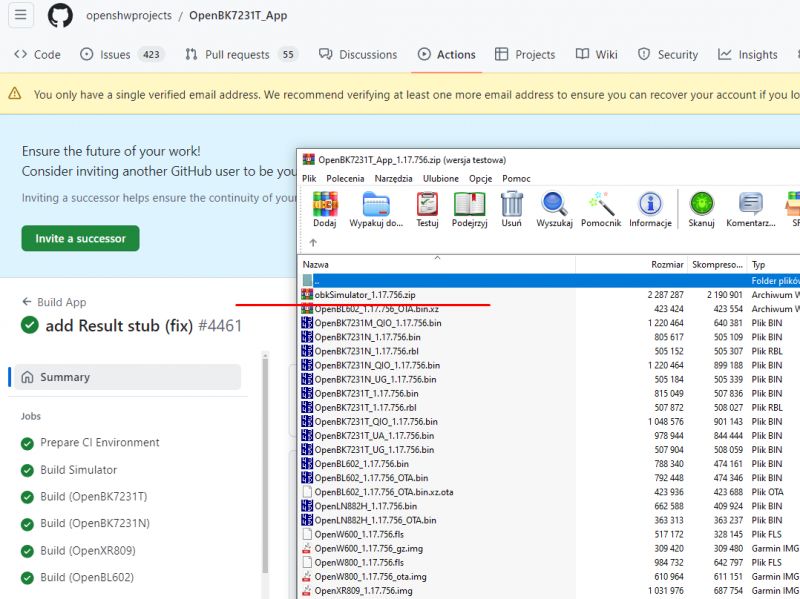
![workflow.yaml Code with needs Section Highlighted A snippet of workflow.yaml configuration file with the section needs: [ refs, build ] highlighted.](https://obrazki.elektroda.pl/2683261000_1730187054_thumb.jpg)