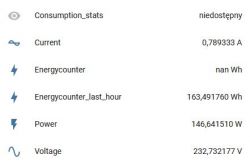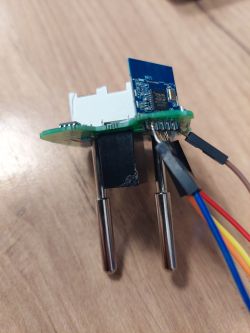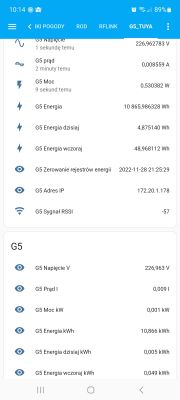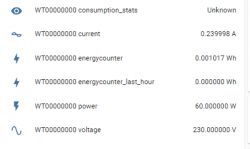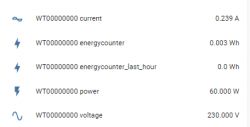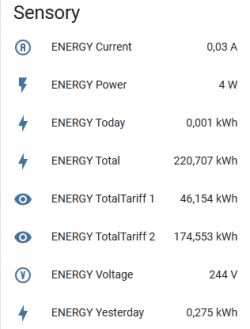The discussion about new devices with BL0942 not receiving any data (while my old LSPA9 still works - probably a different connection on PCB is the issue) has been moved here:
OpenBeken - new BL0942 device is not receiving any data from energy meter
Those new devices are not even in LSPA9 form, so let's keep it in the separate topic so people can google the issue. Thanks!
Helpful post? Buy me a coffee.
OpenBeken - new BL0942 device is not receiving any data from energy meter
Those new devices are not even in LSPA9 form, so let's keep it in the separate topic so people can google the issue. Thanks!