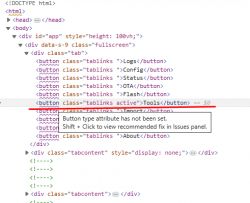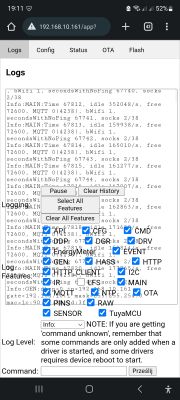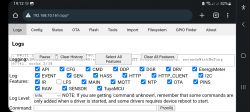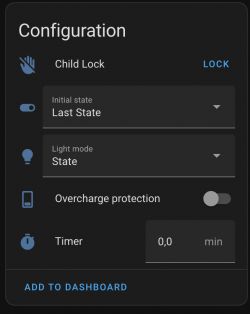p.kaczmarek2 wrote: @DarkMan1, since you have so many devices with Tasmota, tell me, what about you returns such a request from the browser to Tasmota?
Code: text Expand Select all Copy to clipboard
http://192.168.0.159/cm?cmnd=Template
Tasmot 12.4
{"NAME":"Sonoff T1","GPIO":[32,1,1,0,0,0,0,0,225,256,0,0,0,0],"FLAG":0,"BASE": 28}
Tasmot 10.1
{"NAME":"LSC E14 RGBCW","GPIO":[0,0,0,0,32,0,0,0,4064,0,4032,0,0,0],"FLAG":0 "BASE":18}
Tasmot 10.1
{"NAME":"Minitiger1Gang","GPIO":[32,0,0,1312,0,0,0,0,224,544,0,0,0,0],"FLAG":0,"BASE":18 }
Tasmot 11.1
{"NAME":"GB155 no meter","GPIO":[0,1312,0,0,576,224,0,0,0,32,0,0,0,5729,0],"FLAG":0,"BASE" :18}
I have authorization on all devices from Tasmot (it would also be useful in OpenBeken) and calling the link without logging in first, spits out this:
{"WARNING":"Need user=&password="}
It has never happened to me that any of the tested ones returned what you showed (Generic 1 1 1 1 ...)
p.kaczmarek2 wrote: Added after 58 [seconds]:
Oh, give me these 2MB batches and I'll arrange a profile for remote flashing, just please sign it specifically (I don't know, in zip?) and attach photos so that we know what these batches are for.
I have already attached the batches earlier as I wrote that Flasher is not able to extract PINs from one batch.
Both inputs are made of clones of LSPA9 sockets without any prints, so you can't even tell them apart. There was no model on the package.
The photo will be up shortly.
Added after 3 [minutes]: 





Such a curiosity that the Chinese sell these sockets also supposedly with a 20A relay, and in fact there is a 16A relay, except that they burned the print on the relay housing itself so that its power could not be seen 😂