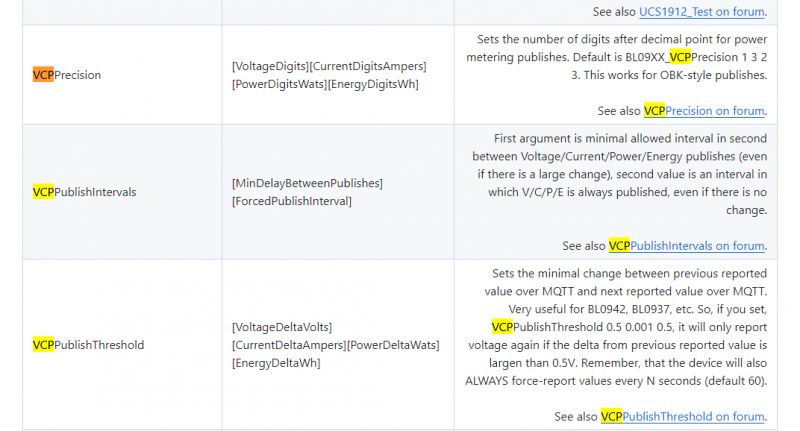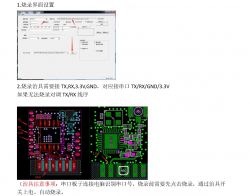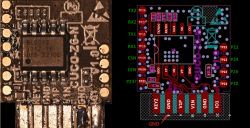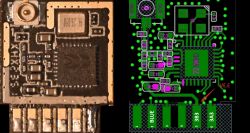I have a tuya smart-plug based on CB2S and BL0937. I am pretty happy with the OpenBaken firmware.
The only little problem is that I find the smartplug is a bit too "chatty" over MQTT.
It sends almost a message a second despite it is turned off. Would it be possible to reduce and filter that?
For example, I would like to get an update when the measure changes at least +/- 10% of their value.
I also completely not interested in voltage, power_reactive, power_factor and so on.
What are the options to influence this?[/code]
The only little problem is that I find the smartplug is a bit too "chatty" over MQTT.
It sends almost a message a second despite it is turned off. Would it be possible to reduce and filter that?
domoticz/obk0D722ACA_sp1/power_reactive/get 0.00
domoticz/obk0D722ACA_sp1/power_factor/get 1.00
domoticz/obk0D722ACA_sp1/voltage/get 236.4
domoticz/obk0D722ACA_sp1/current/get 0.011
domoticz/obk0D722ACA_sp1/power_apparent/get 2.80
domoticz/obk0D722ACA_sp1/power_reactive/get 2.80
domoticz/obk0D722ACA_sp1/power_factor/get 0.00
domoticz/obk0D722ACA_sp1/voltage/get 237.4
domoticz/obk0D722ACA_sp1/energycounter/get 81.194
domoticz/obk0D722ACA_sp1/energycounter_today/get 81.194
domoticz/obk0D722ACA_sp1/current/get 0.000
domoticz/obk0D722ACA_sp1/power_apparent/get 0.00
domoticz/obk0D722ACA_sp1/power_reactive/get 0.00
domoticz/obk0D722ACA_sp1/power_factor/get 1.00
domoticz/obk0D722ACA_sp1/voltage/get 234.5
domoticz/obk0D722ACA_sp1/current/get 0.011
domoticz/obk0D722ACA_sp1/power_apparent/get 2.79
domoticz/obk0D722ACA_sp1/power_reactive/get 2.79
domoticz/obk0D722ACA_sp1/power_factor/get 0.00
domoticz/obk0D722ACA_sp1/voltage/get 235.2
For example, I would like to get an update when the measure changes at least +/- 10% of their value.
I also completely not interested in voltage, power_reactive, power_factor and so on.
What are the options to influence this?[/code]