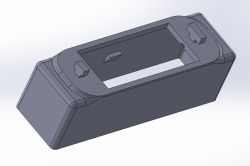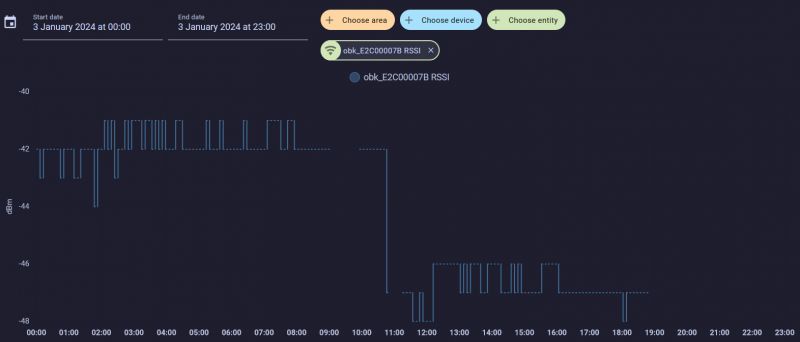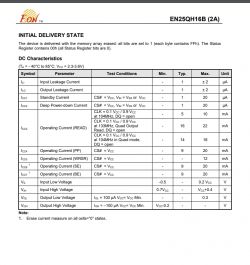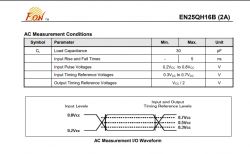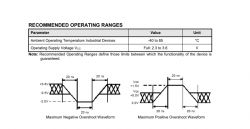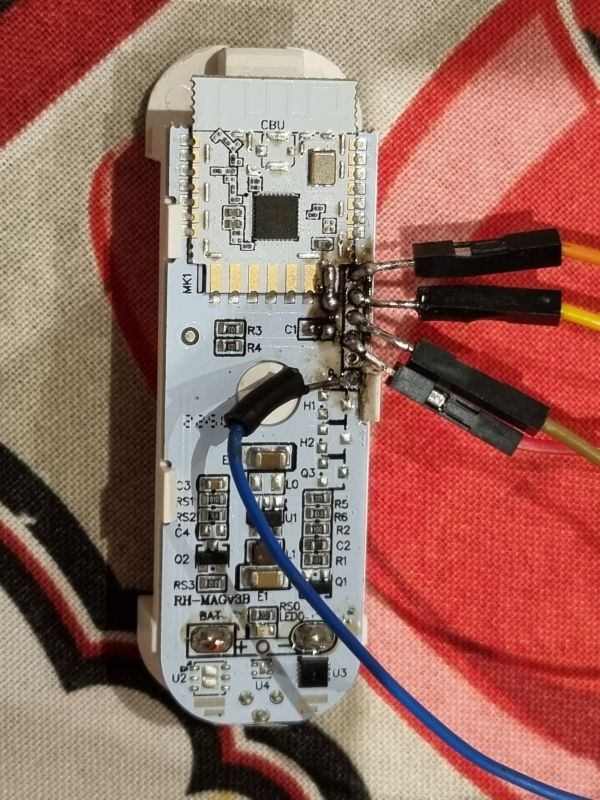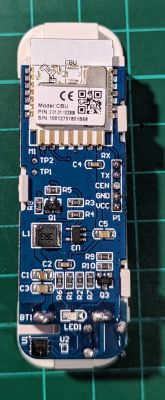>>20699189
Hi, this sensor comes cheap, and is ideal addition to various trinkets, like Fish feeder units, or Windows shades control units, where it makes sense to also add temperature as a measured variable.
Sorry for answering for to an old post, I've been looking around trying to figure my issue with the same sensor for last week, before realizing the driver to use it is missing. I am using BL602 based Fish Feeder. There seems to be no TuyaMCU inside. According to specs, GPIO17 is free for use, as it is not connected. I used it to solder data (yellow) wire on it, red to VCC and black to ground. I have also put 150k resistor between data and vcc to serve as a pullup. Alas, found out OpenBeken doesn't support it yet.
Hi, this sensor comes cheap, and is ideal addition to various trinkets, like Fish feeder units, or Windows shades control units, where it makes sense to also add temperature as a measured variable.
Sorry for answering for to an old post, I've been looking around trying to figure my issue with the same sensor for last week, before realizing the driver to use it is missing. I am using BL602 based Fish Feeder. There seems to be no TuyaMCU inside. According to specs, GPIO17 is free for use, as it is not connected. I used it to solder data (yellow) wire on it, red to VCC and black to ground. I have also put 150k resistor between data and vcc to serve as a pullup. Alas, found out OpenBeken doesn't support it yet.