Well mine cost 40zl so is it expensive ? The one Chester has is 200zl then agree 

Czy wolisz polską wersję strony elektroda?
Nie, dziękuję Przekieruj mnie tamSlawek K. wrote:.Well, as usual you have to cling to words, typical.
Let me clarify, this is about the display commonly referred to as LCD, I have your permission to use such a synonym ?
 .
.
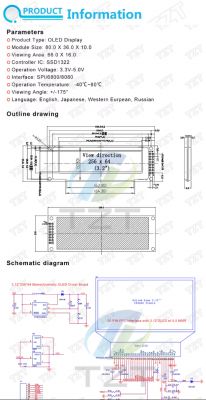 .
.
 .
.
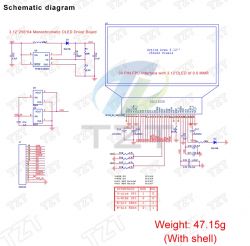 .
.

ArturAVS wrote:.Why this aggression and aggression in you?
robgold wrote:@Slawek K. I will generally agree with you that OLED type displays used to be pretty much unbreakable. Often, after time, not even burn-in but simple degradation or unsealing threatened them. However, the last few years have brought some progress in this matter. Exactly the type of OLED we have under the name "3.12 inches" has been used successfully by Denon/Marantz in their network players for more than 10 years, and I have not encountered equipment on OLX in which this display would be burnt out or damaged. In addition, in our case the inverter works on 14V while Marantz equipment "chases" this matrix with almost maximum voltage of 18V.
 .
.
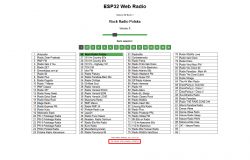 .
.
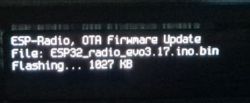 .
.
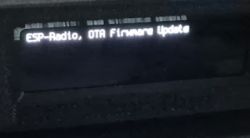 .
.
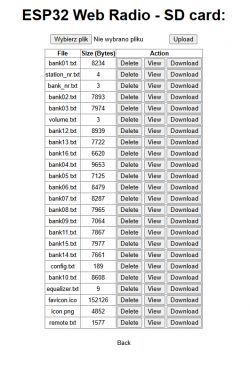 .
.
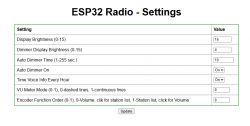 .
.
myFile.println("Voice Info Every Hour On =" + String(timeVoiceInfoEveryHour) + ";");myFile.println("Voice Info Every Hour =" + String(timeVoiceInfoEveryHour) + ";");robgold wrote:.No plans to add a player. Despite being a "child of the WinAmp generation" I think I've already got used to Spotify.
Also, while the upload function still manages somehow, I've noticed that the download despite the packet upload unfortunately sometimes sucks up all the RAM and does a reset. Generally this is not intended for uploading large files today. Rather, it was meant to be used to configure, modify what's on the card so that I don't have to go to the tuner, pull out the card.
The remote control codes are on the card precisely so that you don't have to compile anything anymore. Just load the ready-made BIN file via OTA.
