Hi but by default when power is switched on it is on or off, or if it is on where do I declare it in the code to be off when switched on.
Greetings...
Greetings...
Czy wolisz polską wersję strony elektroda?
Nie, dziękuję Przekieruj mnie tambool timeVoiceInfoEveryHour = true;robgold wrote:.I have also made my own ADC keyboard switching threshold configurations via a web page. I don't know if anyone besides me still uses this.


 .
.
 .
.
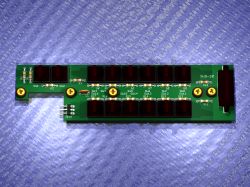 .
.
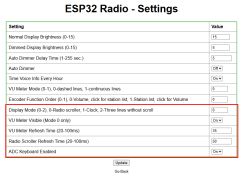 .
.
 .
.
 .
.robgold wrote:.I have uploaded update 3.17.52 Link
gabar5 wrote:.tuner St-s120
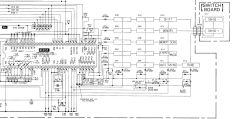 .
.
robgold wrote:.Go into configurations and click "Update" because relative to the old version several variables have appeared and maybe something is not reading correctly.
robgold wrote:.@simw Just working in this matrix is the advantage here. Throw in a few resistors so that each button generates a different value and it works.
robgold wrote:.Do an OTA Update and tell me if it works.
