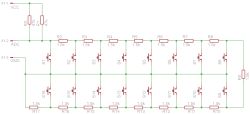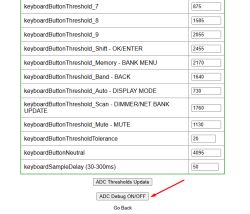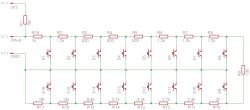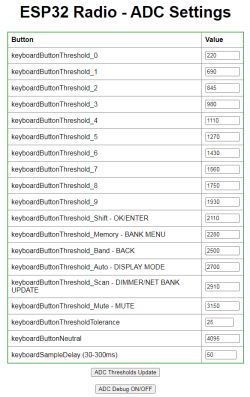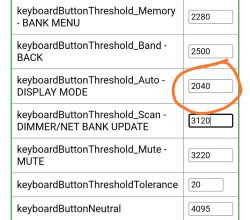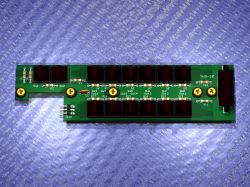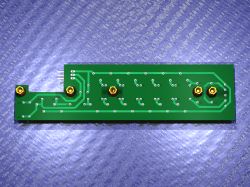Changing parameters, SD preview, changing volume yes.
Added after 30 [minutes]:
I've done this before, I wrote above about formatting the SD card.
I have now fired up yet another test board. Also here after removing the card.
I have now uploaded the icons, but this has not changed anything.
To summarise:
- when clicking on the station, only the bar with the Volume value shows on the display.
- after removing the card the change of the station starts to work correctly
- formatting does not help.
Added after 30 [minutes]:
robgold wrote:.OK, delete the configuration files, last station file, last bank file, generally try with a clean card.
I've done this before, I wrote above about formatting the SD card.
I have now fired up yet another test board. Also here after removing the card.
I have now uploaded the icons, but this has not changed anything.
To summarise:
- when clicking on the station, only the bar with the Volume value shows on the display.
- after removing the card the change of the station starts to work correctly
- formatting does not help.