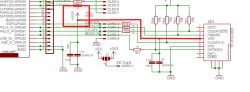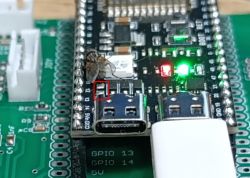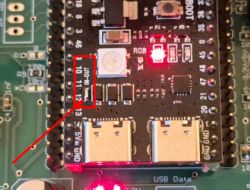@robgold when it comes to programming the second encoder, don't count on me, because I'm rather "lazy" at programming. As you can see on the pictures
i used an arduino nano for the "advanced" function of turning the radio off and on. One relay disconnects the 5V on the esp and the other the main transformer. Here are two files
one that I sent myself, the other after corrections by the shop I got to accept for production. I have the hole for the IR on the other side because they made a mistake, they wanted to make a second one but didn't have to, I just designed the receiver on the other side. The display is screwed to glued M3 nuts, then a 1mm washer, display, isolation washer for the transistor😀, M3 screw probably 6mm long. The most problematic was centring the display because I gave the hole for it too small(you can see in the photo the right side slightly covers the watch), now I would give 2mm on each side more.
Greetings
i used an arduino nano for the "advanced" function of turning the radio off and on. One relay disconnects the 5V on the esp and the other the main transformer. Here are two files
one that I sent myself, the other after corrections by the shop I got to accept for production. I have the hole for the IR on the other side because they made a mistake, they wanted to make a second one but didn't have to, I just designed the receiver on the other side. The display is screwed to glued M3 nuts, then a 1mm washer, display, isolation washer for the transistor😀, M3 screw probably 6mm long. The most problematic was centring the display because I gave the hole for it too small(you can see in the photo the right side slightly covers the watch), now I would give 2mm on each side more.
Greetings