Just received some LSPA9's but they come along now with WL2S (Lightning LN882HK) wifi/ble modules.
See also Support for WL2S module (Lightning LN882HK chip)
See also Support for WL2S module (Lightning LN882HK chip)
Czy wolisz polską wersję strony elektroda?
Nie, dziękuję Przekieruj mnie tam


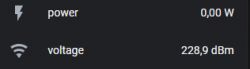
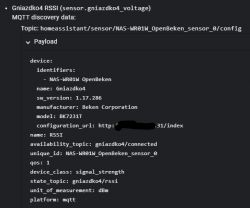


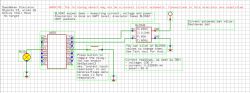



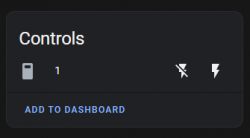
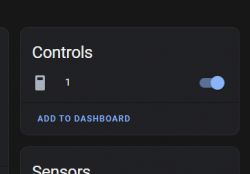

{
"sel_pin_pin":"24",
"rl1_lv":"1",
"bt1_pin":"10",
"net_trig":"4",
"jv":"1.0.5",
"netled1_lv":"0",
"netled_reuse":"0",
"bt1_type":"0",
"ffc_select":"0",
"nety_led":"1",
"vi_pin":"6",
"resistor":"1",
"over_cur":"30000",
"bt1_lv":"0",
"reset_t":"5",
"netled1_pin":"8",
"chip_type":"0",
"lose_vol":"90",
"over_vol":"265",
"module":"CB2S",
"ele_pin":"7",
"ch_cddpid1":"9",
"ch1_stat":"2",
"rl1_type":"0",
"ch_num":"1",
"ele_fun_en":"1",
"rl1_pin":"26",
"netn_led":"0",
"vol_def":"0",
"ch_dpid1":"1",
"sel_pin_lv":"1",
"crc":"101",
"}SyNAgw_di{abi":"0",
"id":"null",
"swv":"1.1.15",
"bv":"40.00",
"pv":"2.2",
"lpv":"3.4",
"pk":"keyjup78v54myhan",
"firmk":"keyjup78v54myhan",
"cadv":"1.0.5",
"cdv":"1.0.0",
"dev_swv":"1.1.15",
"s_id":"null",
"dtp":"0",
"sync":"0",
"attr_num":"1",
"mst_tp_0":"9",
"mst_ver_0":"1.1.15",
"mst_md5_0":"null",
"mst_tp_1":"0",
"mst_ver_1":"null",
"mst_md5_1":"null",
"mst_tp_2":"0",
"mst_ver_2":"null",
"mst_md5_2":"null",
"mst_tp_3":"0",
"mst_ver_3":"null",
"mst_md5_3":"null } )MAgw_wsm{nc_tp",
"ssid":"null",
"passwd":"null",
"md":"0",
"random":"0",
"wfb64":"1",
"stat":"0",
"token":"null",
"region":"null",
"reg_key":"null",
"dns_prio":"0 }{uuid",
"psk_key":"Rw2qljrrRdPptlRhoqAwKsiN9cLTPsspSfuaI",
"auth_key":"ysA8AJ4BOFfyYn6quSGuGBhYIWRdiw3s",
"ap_ssid":"SmartLife",
"ap_passwd":"null",
"country_code":"null",
"bt_mac":"null",
"bt_hid":"null",
"prod_test":"false",
"fac_pin":"ddms3xyc8sfctabe }3VAwf_start_mdll"
}

maczekg wrote:They were working via LocalTuya integration, and one day one of them stopped to work (no wifi connection, no reaction on button). I supposed it to be dead, but I found your thread about OpenBeken, so decided to give it a try. Soldered wires, updated firmware and voila, it is alive again
minusync wrote:maczekg wrote:They were working via LocalTuya integration, and one day one of them stopped to work (no wifi connection, no reaction on button). I supposed it to be dead, but I found your thread about OpenBeken, so decided to give it a try. Soldered wires, updated firmware and voila, it is alive again
Exactly the same thing happened to me a couple of days ago with BL0937 version. This was really strange because when I did try to read it with BK7231Flasher I got CRC mismatch error and also was unable to read OBK configuration. But flashing with OB was without any problems and after some setup troubles, it is now fully functional again.
minusync wrote:
I have also some questions to p.kaczmarek2 if he happens to read this.
Is it still needed to "to save your BL0942 init and calibration constant setting commands in LittleFS or startup command " as described in the first post?
minusync wrote:
Can I save the button state after a power outage? I have not found any settings for that. Maybe I missed something.
p.kaczmarek2 wrote:I have never heard yet about CRC error in BK7231 GUI flasher. It happens in HID_download_py because of the wrong algorithm implementation, but not in my flasher. Did it happen every time you read?
p.kaczmarek2 wrote:You can use our docs to check the latest state of c ommands:
minusync wrote:
Since it is obviously now possible to perform calibration in the webapp, c commands are not directly necessary for this. The point of the question was rather whether the calibration made in the web app is preserved after the device restart?

Quote:
Measure the real voltage with an external, reliable power meter and enter this voltage via this command to calibrate. The calibration is automatically saved in the flash memory.
p.kaczmarek2 wrote:Yes, I answered you in the previous post. Please open this screenshot from the documentation:

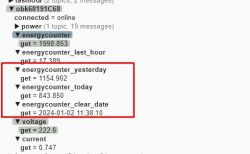
sensor:
- platform: mqtt
name: "BL0937 Energy_yesterday"
state_topic: "obk68191C68/energycounter_yesterday/get"
unit_of_measurement: "Wh"
- platform: mqtt
name: "BL0937 Energy_today"
state_topic: "obk68191C68/energycounter_today/get"
unit_of_measurement: "Wh"


