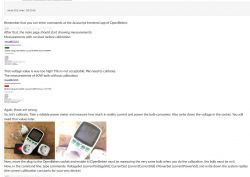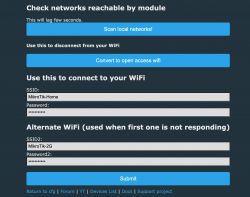@p.kaczmarek2
Thank you so much for the project!
There are several devices with an energy meter, BL0942.
On some of them, embedded, an external shunt is used. The voltage drop on the shunt is calculated, checked, approx.
But there is a small problem - the parameters are displayed a little incorrectly, there is an error.
At the moment, there is a possibility of correction using the commands PowerSet, Voltage Set, Current Set. However, for correct data entry, it is necessary to have stable parameters, which in my case cannot be done.
Is it possible to read correction coefficients from the system, evaluate, recalculate and record others?
Example: the readings of the reference device and the module differ by 6%. We read the coefficient, change it by 6%, write it down, check it. If necessary, we repeat.
P.S. I will try to explain the need to change the coefficient.
There is a point of commercial electricity metering. Visual data acquisition only.
The power displayed on the module and the actual one for the same period of time, one week, are different, and using PowerSet it will not be possible to adjust exactly, but by changing a known constant, having previously read it!, and knowing the percentage of error, everything becomes much easier.
There is a house in the village, alternately, by agreement, fishermen stop there and use electric heaters - everyone owes only for what he used while there. Data transmission is organized, the question is their correctness.